Boosting Mobile Internet Speed
The use of smartphones and the internet has become synonymous over the last few decades, with continuous upgradation in technology. The Internet helps us connect with the global community almost anywhere. The internet is a necessity while traveling abroad for higher studies or work opportunities. With optimum internet, you can never lose touch with your loved ones. Therefore, CanadianSIM fulfills all your wishes to own a local Canadian SIM with amazing internet plans at lesser costs than other SIM providers. Most of us get irritated or fidgety when the internet does not work fast. Though sometimes, the internet issues lie with the provider, you should know these tricks that help you boost the internet speed on your phone. The tactics may vary among Android and iOS users.
Why Is My Phone Internet So Slow?
With bad reception, it is difficult to connect with the mobile data. In case you are using public Wi-Fi, you will compete with the other users for bandwidth.
Sometimes, inappropriate network settings will also cause slow internet on your phones. The feature of the reset option is different for Android and iOS users in Settings. The settings feature will help restore the network settings for cellular data and Wi-Fi connectivity.
If you have too many open tabs and applications on your phone, even CanadianSIM’s high-speed internet cannot keep up with the background demands.
The cache data from the websites that you frequently visit and slow down your internet speed.
Ways to boost the internet speed on your smartphone
The cache memory deletes your entire search history and details. You can clear it from the settings or the browser directly.
There are many apps on mobile phones that you hardly use. These apps can continuously run in the background by using the internet. Uninstall such apps and make space for memory and bandwidth on your phone.
Continuous usage of mobile phones can cause problems. Therefore, it is best to restart your phone to tackle the ‘hang’ or slow internet issues. You can also activate and deactivate Airplane Mode.
Pop-up ads in the browsers use the internet and bandwidth and decrease the loading speed of the pages you are interested in. The Ad Blocker will filter the ads and not allow them to be displayed on your browser. Try the best one that will constantly protect your phone from unnecessary cache memory.
Close all data-draining apps
In Settings, you can find the option Cellular Data or Mobile Internet and check which apps are constantly running in the background. Close these apps by toggling the switch to prevent their usage. You can also turn off the unused apps that constantly refresh in the background. Disabling such apps will improve the battery life and speed up the internet performance of iOS phones and boost the internet in Android phones as well.
CanadianSIM price plan is specifically designed for Indian students, employees, and immigrants who wish to study, work or settle in Canada. Upon registration, you can enjoy 10GB of LTE Data, Canada-wide coverage, and also build your Credit Score. Enjoy unlimited calls and texts with no Setup fees!
Applications to boost the internet speed on your smartphone
For Android Users
- Net Optimizer
- Internet Optimizer pro – DNS Changer
- Speed Booster
- Internet Optimizer Pro – No Ads
- Network Signal Speed Booster
For iOS Users
- Proton VPN
- DNS Changer – Trust DNS
- iNet
- OpenSignal
- 1.1.1.1 or WARP
Key Takeaways
Related Posts