How To Activate International Roaming in Canada?
What Is International Roaming?
How to Turn On International Roaming?
How to activate international roaming on Android phones:
- Go to Settings
- Find Network & Internet and select the preferred SIM
- On the new screen, Data Roaming or roaming option will be shown.
- Usually, data service is already turned–on on your phone but if it is not, then you can switch in the toggle to enable international roaming.
- Then, enjoy your roaming in the international regions.
Method 2:
- Go to Settings
- Use the Search option for the Data Roaming option.
- Select Data Roaming option or International Roaming that appears. Then, Select it and enable it.
How to activate international roaming on iPhones:
The following steps will guide you through the process of activating international data roaming on your iPhone:
- Click “Settings” then “Cellular.”
- Click “Cellular Data Options.”
- Toggle the “Data Roaming” switch to “on.”
With the iPhone X, as well as the iPhone 6 and 5s, you will now be able to access global data when you are traveling. You will be charged for roaming charges if you don’t have a travel plan or add-on. The International Roaming section of this guide will explain what you need to know about using your phone abroad.
To avoid unexpected charges when traveling internationally, consider optimizing your data usage by following these tips:
- Using free public Wi-Fi
- Use offline apps
- Install data-compression browsers such as Google Chrome or Opera
- Refrain from sharing data
- Turn off data roaming when not in use
International Roaming: Using Your Mobile Phone in Other Countries
Before You Travel!
Before you travel, ask the following:
International roaming arrangements : with the service providers in the country you are visiting and whether your mobile phone will work there.
Mobile telephone networks differ from country to country, and your phone may be incompatible with the networks in the country you are visiting.
Your phone might work for voice calls, but other functions – such as text messaging or sending and receiving data – might not. Check with your mobile service provider to confirm before you depart.
Roaming rates for the countries you plan to visit. If you are willing to pay the charges, verify with your carrier that international roaming is activated before you travel.
For most Canadian customers, domestic service plans do not cover usage abroad.
Rates may be much higher because of additional roaming fees on foreign mobile networks and may vary from country to country and network to network.
Higher rates may apply to all of your phone’s functions, including voice calls, voice mail, text messages, and internet access.
Ask your service provider about all the available options.
Track your usage so that you stay within your plan and do not incur additional charges while abroad. Due to delays in processing international roaming, charges may not appear on your bill for an additional billing cycle after your return.
If you are considering traveling, you may want to consider the following options:
Unlock your phone so you can use a local SIM card. If your mobile phone is compatible with the networks in the other country, contact your carrier and ask to have your phone unlocked. Unlocking the phone would enable you to use a SIM card (a removable card in some mobile handsets containing subscriber data and the phone’s number), or an embedded eSIM with a local number in the country you’re visiting, effectively turning your handset into a local phone.
- The unlocking process varies by device and by carrier. Contact your carrier for instructions on how to unlock your device. You can either order a SIM card from CanadianSIM which will be delivered at your residence before your departure.
- Find out if your cell phone has an embedded SIM card, or eSIMCard. If it does, you may be able to select from available service providers for the country you are visiting through a drop-down menu in your phone’s settings, instead of having to swap in a physical SIM card. Check on international fees and prices for service before you commit.
- Some cell phone models have both SIM and e SIMcards, which can expand your options when traveling. Check your owner’s manual or the phone manufacturer’s website to find out about your phone model’s capabilities.
Check out our FAQ to learn more about SIM Card and e SIMCard.
Rent or purchase a handset. You could also rent or purchase a handset for the country you’ll be visiting before you leave home or when you reach your destination. Research where you can obtain a prepaid or pay-as-you go handset.
Use a calling card. You may save money by purchasing a calling card in Canada or purchasing a card overseas and relying entirely on wireline phones.
Here are a Few Tips When You are Traveling to Canada
Use Wi-Fi hotspots. Wi-Fi use does not consume your monthly data allotment. Know if there will be a fee to use the Wi-Fi overseas before you start downloading anything.
Use calling apps over free Wi-Fi. By making calls on your mobile device while connected to a free Wi-Fi network, you may be able to eliminate or at least significantly minimize the cost of voice roaming. Inquire with the app’s creator to make sure that making calls while connected to a free Wi-Fi network will not result in any unexpected costs.
Be aware of the security risks. Always keep in mind the potential dangers of utilizing your phone or sending sensitive data over a public wifi network. See the Wireless Connections and Bluetooth Security Tips section of our consumer guide.
Turn off automatic downloads. Stop all future downloads and disable auto-updates. Roaming fees may be incurred if your phone or app automatically downloads data while it is turned on. In order to stop these downloads from happening, contact your service provider or the phone’s manufacturer.
Be aware of the emergency calling number in Canada. If you use a particular service, you should know that it may not have all the same emergency calling options as a traditional landline. It’s possible to contact local emergency services if your mobile device is equipped with a local SIM card. In this case, get a SIM card from CanadianSIM!
Call the wireline number. A landline phone call is always preferable than a mobile phone call if you’re trying to get in touch with someone in Canada. It’s probably going to cost less.
Before leaving for Canada, find out the dialing instructions. A call to the Canada or any other country can be made from most international mobile phones by entering:
- The symbol for “plus”
- Your call must include the appropriate country code.
- Area code/city (if applicable)
- That’s the phone number, in case you were wondering.
Become familiar with Canada’s local telephone system. Find out if you need to dial a trunk prefix before an area code while calling within that country.
Frequently Asked Questions:
It is recommended that you follow these steps if you are using an Android phone:
- Tap “Settings.”
- Click “Connections.”
- Select “Mobile networks.”
- Switch on “Data roaming.”
The following steps will guide you through the process of activating international data roaming on your iPhone:
- Click “Settings” then “Cellular.”
- Click “Cellular Data Options.”
- Toggle the “Data Roaming” switch to “on.”
Get started with CanadianSIM
- Check your phone’s compatibility. First, you need to confirm that your phone is eSIM compatible.
- Pick the CanadianSIM plan. Select the eSIM option during checkout and place the order.
- Scan and enjoy!
eSIM is better than a physical SIM card because it has so many more benefits:
– eSIM is small: This not only allows extra room for other components, or perhaps a larger battery, it also enables manufacturers to rejig the internal layout of their devices. An eSIM doesn’t need to be near the edge of the phone and could make waterproofing devices even easier.
– eSIM can’t be physically damaged or lost: because it’s embedded inside devices.
– eSIM is secure: can’t be duplicated.
– eSIM can store multiple cellular profiles: several profiles can be stored so you can easily toggle to select which carrier you would like to use.
– eSIM is easy to locate: it’s easier to find your phone in case it is lost or stolen since network providers can control eSIM remotely.
Related Posts